Microsoft Office 2016 Home And Business International
It’s a one two punch affair. It has all the important applications that will cater to both business and your home. It is not only possible but it happened many times where a user expanded his or her needs for an Office tool that includes both business and personal applications. It can be expensive indeed when you buy two separate things.


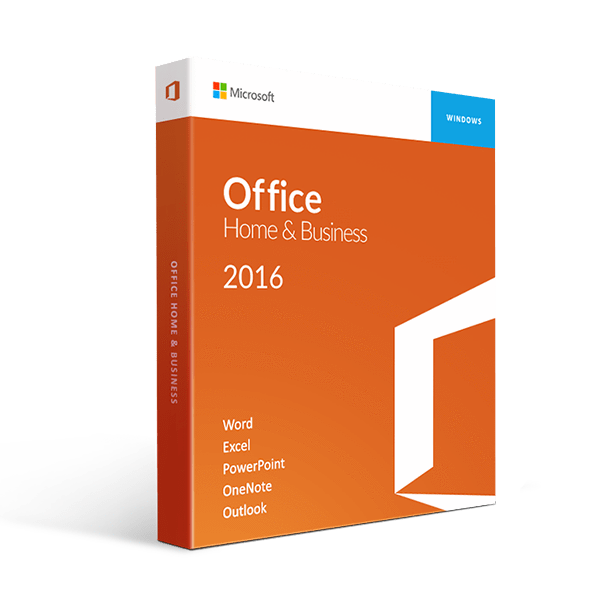


 Delivery via Email in 15- 30 mins after checkout
Delivery via Email in 15- 30 mins after checkout


Reviews
There are no reviews yet.